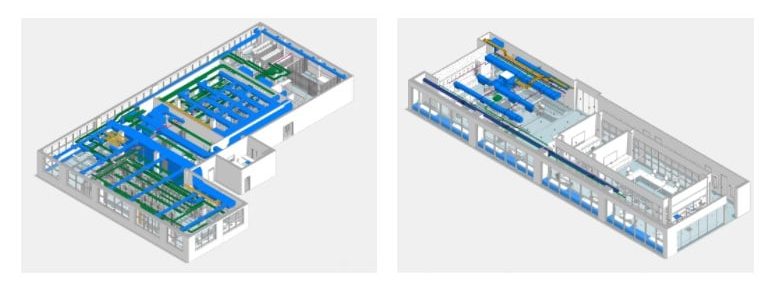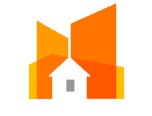LiDAR Mapping
Using LiDAR for virtual tours and mapping has been used throughout real estate and architecture in a number of ways. From helping agents sell a single family residency to allowing developers and investors visualize interior spaces from across the country. Compared to other virtual tour companies, Matterport’s software is feature rich and has much to offer for architects and design firms. Matterport’s Pro3 camera allows viewers to see a nearly complete 360 degree interactive view of a space that would not be possible with regular photos or video.
Explore one of the virtual spaces below and as you go you may see circular tags with stems called “Mattertags”. These are pinned notes throughout the virtual space that allows you to input any text you want others to see. You get to choose the exact location, size, and color of each mattertag. Along with text you can attach links, videos, and photos to each mattertag as well.
LiDAR Add-Ons
As-Built Floor Plans
Marketing ready, black & white floor plans for your Matterport Spaces. Leave your measuring tape at home and order floor plans that leverage the spatial data captured in your Spaces to produce a 2D schematic that showcases the property.
Floor plans are marketing ready on delivery and can be customized further. Vector files (SVG) are included which are ideal for your editing the features of the floor plan quickly while maintaining the level of detail.
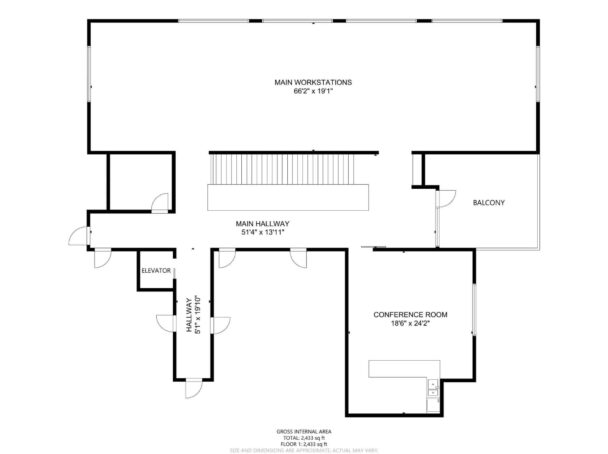
MatterPak
The MatterPak™ Bundle is a set of downloadable and exportable assets generated from Matterport 3D data for use by architects, construction, development, developers and design professionals. Assets can be imported into a multitude of programs to kick start your design, development or management process. These assets are available for instant download once the model has been processed and can be stored on your local device or cloud storage as well as anytime access on my.matterport.com. Architects and engineers can use the point cloud to quickly create an as-built model and jump-start their designs. Construction professionals can use the ceiling plan and floor plan images for documentation/verification and building turnover packages, or use the point cloud as a part of the QA/QC process.
The MatterPak™ Bundle is a set of assets that you can download and import into third-party programs. It contains:
- Colorized point cloud (.XYZ)
- Reflected ceiling plan image
- (.JPG) Multiple files if multiple floors
- (.PDF) All floors in one file
- High-resolution floor plan image (This is NOT the Schematic Floor Plans.) This is similar to the ceiling plan image but of the floor.
- (.JPG) Multiple files if multiple floors
- (.PDF) All floors in one file
- 3D mesh file (.OBJ) including the necessary texture map image files (.JPG)

TruePlan™
for Xactimate®
Matterport TruePlan™ is a downloadable asset generated from a Matterport model and uploaded into Xactimate. With one click you can order a TruePlan™ directly from Matterport, and a complete as-built accurate Xactimate compatible sketch of the property is generated and delivered to you.
Benefits of TruePlan™
- Turnkey product
- Accurate as built measurements
- Consistent Documentation
- As built features like window type, flooring type identified
- Complete remote estimate process enabled
Who is TruePlan for?
TruePlan can be used to help in the estimating process when a person is trying to understand the scope of a property loss and the estimated cost of the restoration of that property. Xactimate sketches are used across the insurance loss cycle. Restoration contractors, carriers, estimators and adjusters alike all use TruePlan™ to help understand the conditions of a property when a claim is filed and a restoration project begins.
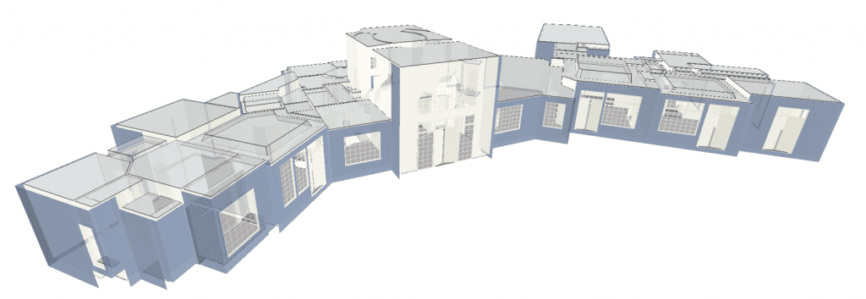
BIM File
Matterport BIM file provides precision 3D as-builts for any space. Now architects, designers, and building engineers can reflect the current state of any building with BIM more quickly, easily, and cost-effectively than ever. Alongside Matterport BIM file, we offer Matterport Revit Plugin, a workflow automation plugin that directly integrates with Autodesk® Revit. Matterport BIM file allows you to transform your space capture into BIM (.RVT) and CAD (.DWG) files. Matterport Revit Plugin is available in the Autodesk App Store for immediate use within Autodesk Revit, enabling you to import BIM files straight from our Matterport account.
With the Matterport BIM file add-on, BIM files are generated at a fraction of the conventional costs of surveying and as-built documentation. Your team can focus on securing more jobs instead of being stalled by documenting site survey notes.
Currently accepting most space types such as offices, homes, hotels, hospitals, retail spaces, academic, institutional, and storage facilities. Certain space types may be considered “special consideration” due to their unique or complex elements (ie. mechanical rooms, data centers, fulfillment warehouses, among others).
You will be given the option to include one or all of the following product scopes:
- Architecture includes visible walls, floors, doors, columns, ceilings, windows, bathroom fixtures, stairs, roofs.
- Furniture includes visible desks, tables, cabinets, shelves, chairs, seating, appliances, and some wall fixtures.
- MEP includes visible HVAC ducts, plumbing fixtures, pipes, power/data outlets, and some conduits.